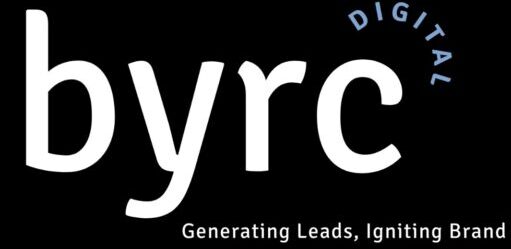YouTube Tags Generator FREE Tool
YouTube Tags Generator
Generate SEO-friendly YouTube tags instantly to boost rankings, visibility, and video discoverability.
Work With Our YouTube SEO ExpertsTry the YouTube Tags Generator Tool
Enter a keyword or video title and get a list of optimized YouTube tags.
Generated tags will appear here…
What is a YouTube Tags Generator?
The YouTube Tags Generator is a tool that helps content creators generate optimized keyword tags for their videos. Tags are essential metadata that help YouTube understand the content of your video, making it easier to rank higher in search results and appear in related video recommendations.
Why Are Tags Important for YouTube SEO?
YouTube tags improve your video’s discoverability by signaling the main topic of your video to the algorithm. Here’s why they are crucial:
- Boost Search Rankings: Proper tags help your video rank for the right keywords.
- Appear in Suggested Videos: Well-chosen tags make your video appear next to similar content.
- Clarify Video Context: Tags reinforce your title and description, ensuring YouTube understands your niche.
- Attract More Views: Better tags = higher visibility = more clicks.
How to Use the YouTube Tags Generator
- Enter your keyword or video title in the input box above.
- Click “Generate Tags.”
- Copy the suggested tags into your YouTube video’s tag section.
- Mix in broad and long-tail tags for best results.
- Publish and watch your rankings improve.
Best Practices for Using YouTube Tags
- Use a mix of short and long-tail keywords.
- Include your brand or channel name as a tag.
- Don’t use misleading or irrelevant tags (YouTube penalizes this).
- Update tags when video content changes or trends evolve.
- Combine tags with optimized titles and descriptions.
Example Tags for YouTube SEO
If your video is about “Digital Marketing Tips”, possible tags include:
digital marketing tips
digital marketing tutorial
how to do digital marketing
digital marketing explained
online marketing guide
digital marketing SEO
digital marketing for beginners
FAQs About YouTube Tags Generator
1. Do tags still matter for YouTube SEO?
Yes. While YouTube relies heavily on titles and descriptions, tags still help with context and recommended video placements.
2. How many tags should I use?
You can use up to 500 characters in tags. Focus on 8–15 high-quality, relevant tags.
3. Should I copy competitor tags?
Yes, but don’t just copy. Use competitor tags for inspiration and combine them with unique, targeted keywords for your niche.
4. Can I use hashtags and tags together?
Yes. Tags help YouTube’s backend SEO, while hashtags are visible and clickable on video titles and descriptions.
Grow Your Channel with Smart Tagging
Tags may not be the only factor in YouTube SEO, but they are a critical part of the optimization puzzle. By using the YouTube Tags Generator, you can quickly find the right keywords to boost your video’s visibility and grow your channel faster.